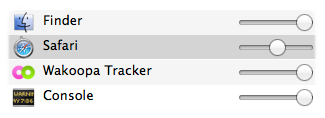MagicPrefs plugins.
Plugins are modular components that can extend the functionality of MagicPrefs, they can be enabled or disabled individually.
They run under a shared plugins host process which translates into more control for the user and less processes.
Plugins are either bundled-in for free, can be downladed for free or come from paid applications in Mac App Store that can be used standalone but also instal identical functionality as a MagicPrefs plugin.
Updating is handled automatically except for the ones that come with Mac App Store apps which update when you update their parent app.
There is also a public API for the plugins, if you are a developer and you want to build a MagicPrefs plugin yourself.
*You need to restart magicprefs to access the new plugin after installing a app from the Mac App Store that includes a plugin.
-
Available plugins*:
MagicMenu plugin
iSightSnap plugin
MagicLauncher plugin
MPSafeguard plugin
HeatSync plugin
MagicTerminal plugin
DiskFailure plugin
MPCpuGraph plugin
MPCpuThrottle plugin
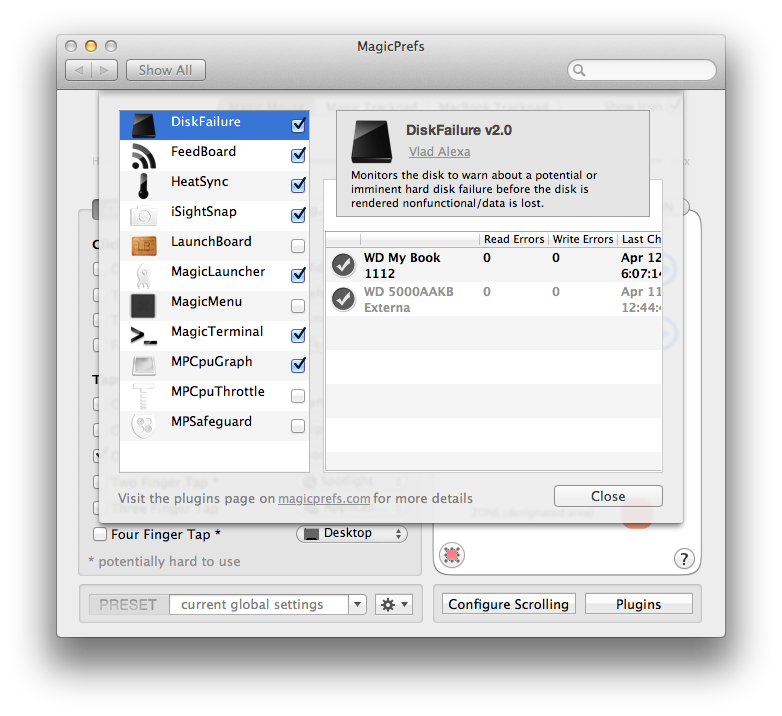
MagicMenu
Because of the touch sensitive nature of the Magic Mouse, MagicMenu was a natural candidate to implement into MagicPrefs.
I consider it to be the first touch menu for OSX, more details about it are on the MagicMenu page.
iSightSnap
Adds the ability to save a snapshot from your iSight to Photo Booth (adds the Snap Picture action)
MagicLauncher
A small interface that shows a clickable list of the Recent Applications icons at the mouse position (adds the Recent Applications action)
The number of the applications icons that are displayed depends on your setting in :
System Preferences > Appearance > Number of recent items - Applications
MPSafeguard
The aim of this plugin is to recover from MagicPrefs crashes/hangs and show a list of potentially conflicting applications
HeatSync
Syncs the air*, cpu and hdd temperatures and with the rpm of their corresponding fans increasing one as the other is raising.
The thresholds are the follows :
Ambient Air: low temperature 20°C-24°C , medium temperature 25°C-29°C, high temperature 30°C-35**°C
HDD: low temperature 45°C-49°C , medium temperature 50°C-54°C, high temperature 55°C-60**°C
CPU: low temperature 40°C-49°C , medium temperature 50°C-59°C, high temperature 60°C-90**°C
More details can be found on the HeatSync page.
* the specific fan that is synced with the air temperature depends on the machine, alternative fans that have a outside intake like the optical one could be used, having air temperature synced could have no benefits, if in doubt leave it checked off.
** is roughly the manufacturer's maximum value for operating temperature
MagicTerminal 
MagicTerminal allows you to remotely send terminal commands to any OSX machine running the MagicTerminal desktop server.
It allows for multiple simultaneous terminals and auto discovery.
More details can be found on the MagicTerminal page.
DiskFailure 
DiskFailure has a single purpose, to warn you about a potential and imminent hard disk failure before the disk is rendered nonfunctional/data is lost.
It will warn you trough alert dialogs, growl notifications and the menubar icon, it also features a detailed list of your drives and the monitored parameters for each.
More details can be found on the DiskFailure page.
MPCpuGraph
It shows the CPU load history in the dock .
More details can be found on the Github page.
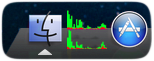
MPCpuThrottle
A plugin that limits the maximum amount of cpu any given application can use (one at a time), keep in mind that the plugin itself consumes about 0.5% cpu to do this.