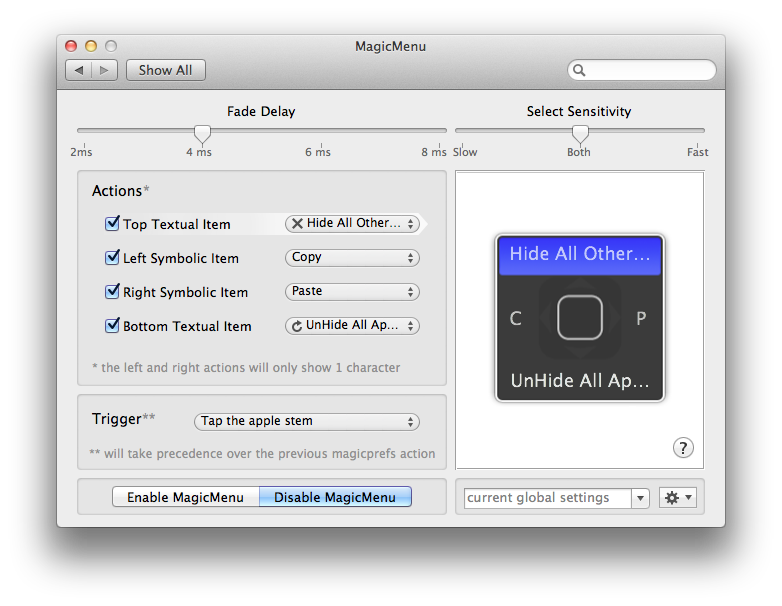MagicMenu, the first OSX touch menu.
How does it work
MagicMenu is a menu like the right click menu, the big difference is that you select a item by moving your finger instead of moving the mouse.
Imagine that it would be displayed on the mouse like in the picture below, moving your finger downwards selects the bottom action, lifting the finger performs the action selected.

You can chose to select a different action by moving your finger to a different action, cancel a selection by moving your finger to the middle of the menu.
Lifting the finger off the mouse with no action selected dismisses the menu, moving the mouse pointer also dismisses the menu.
The goal
MagicMenu is meant as a extremely fast way to perform a action by harnessing the power of the body-mind coordination.
As you get used to it you only have to think "do bottom action" for example and trigger the menu, move your finger down, raise the finger and you have performed that action, you do not even have to look at the menu itself.

Configuration
MagicMenu is built in MagicPrefs, however it comes with a separate preference pane for configuring it's settings.
You can chose which action is associated with one of the 4 positions on the menu, the gesture that you want to trigger the menu itself.
Fade Delay is where you configure how fast the menu fades after performing a action on it.
Select Sensitivity is where you can configure to select actions either by slow movements of the finger, very fast movements, or both.